Managed Valkey™ on Nodion
Connect your applications to our Managed Valkey™ service.
Our Managed Valkey™ service allows you to create Valkey™ Instances with a single click, hosted on our infrastructure as part of our fully integrated platform. You can either use it as part of our 360° PaaS service or as a standalone service that you'll connect to your existing infrastructure.
Access Managed Databases upon logging in and select Valkey when creating a new database.
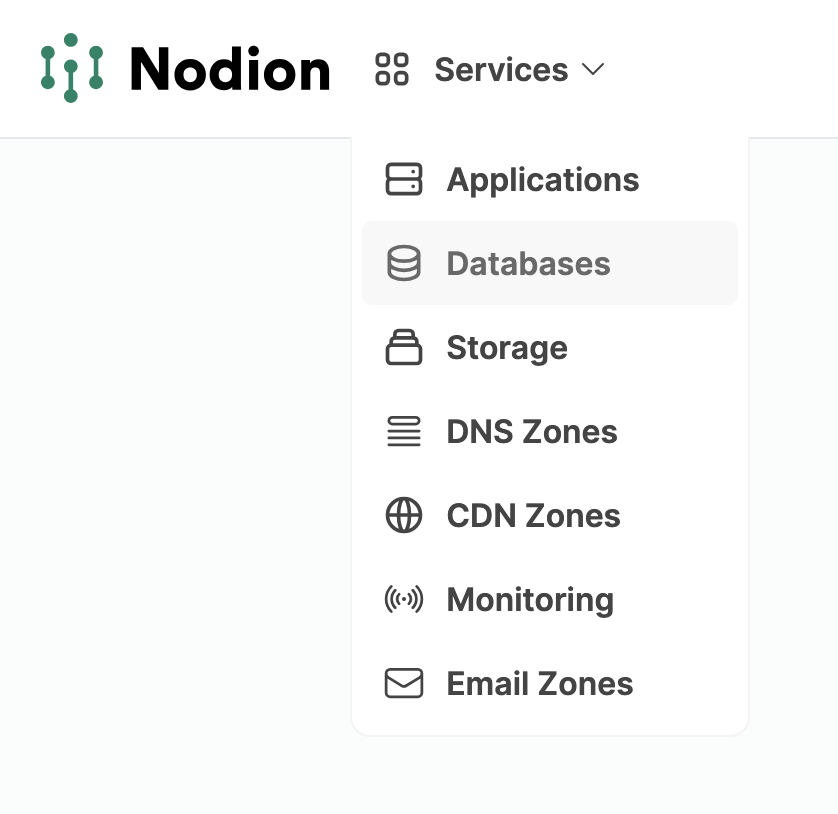
Available Regions
Managed Valkey™ instances are currently available in:
- EU Central (Germany)
- US East (United States)
- US West (United States)
- APAC Central (Singapore)
Please click here to learn more about our regions, exact datacenter facilities and certifications.
Valkey™ Versions
Nodion allows to create new instances with all officially supported versions. We are offering the latest minor version by default. For example currently you will be able select one of the following versions.
- Valkey™ 8.1
- Valkey™ 7.2
We will stop supporting all EOL versions when the EOL date is reached. Your instance will continue to work, but we are not able to service and support it, if there are any support requests. This is why we recommend upgrading your Valkey™ instances to a new version before the EOL date is reached.
Version Upgrades
We currently don't support automatic version upgrades. You have to dump your data and restore it manually.
Database Types
Our regular database types range from 256 MB up to 512 GB of RAM.
Discovery
Discovery instances are ideal during development, trying out Nodion as well as smaller databases that don't need predictable CPU performance.
- DS-G2-256MB256 MB RAM / Shared CPU / 4 GB NVMe
- DS-G2-512MB512 MB RAM / Shared CPU / 8 GB NVMe
- DS-G2-1GB1 GB RAM / Shared CPU / 16 GB NVMe
- DS-G2-2GB2 GB RAM / Shared CPU / 32 GB NVMe
General Purpose
General purpose instances are recommended for production usage, as you will have predictable performance and CPU threads pinned down for your application.
- GP-G2-4GB1C4 GB RAM / 1 vCPU / 64 GB NVMe
- GP-G2-4GB1C-L4 GB RAM / 1 vCPU / 128 GB NVMe
- GP-G2-4GB2C4 GB RAM / 2 vCPU / 64 GB NVMe
- GP-G2-4GB2C-L4 GB RAM / 2 vCPU / 128 GB NVMe
- GP-G2-8GB2C8 GB RAM / 2 vCPU / 128 GB NVMe
- GP-G2-8GB2C-L8 GB RAM / 2 vCPU / 256 GB NVMe
- GP-G2-8GB4C8 GB RAM / 4 vCPU / 128 GB NVMe
- GP-G2-8GB4C-L8 GB RAM / 4 vCPU / 256 GB NVMe
- GP-G2-16GB4C16 GB RAM / 4 vCPU / 256 GB NVMe
- GP-G2-16GB4C-L16 GB RAM / 4 vCPU / 512 GB NVMe
- GP-G2-16GB8C16 GB RAM / 8 vCPU / 256 GB NVMe
- GP-G2-16GB8C-L16 GB RAM / 8 vCPU / 512 GB NVMe
- GP-G2-32GB8C32 GB RAM / 8 vCPU / 512 GB NVMe
- GP-G2-32GB8C-L32 GB RAM / 8 vCPU / 1024 GB NVMe
- GP-G2-32GB16C32 GB RAM / 16 vCPU / 512 GB NVMe
- GP-G2-32GB16C-L32 GB RAM / 16 vCPU / 1024 GB NVMe
High Performance
Suitable for high performance demands that require a lot of RAM and CPU power as well as higher storage needs.
- HP-G2-64GB64 GB RAM / 16 vCPU / 1024 GB NVMe
- HP-G2-64GB-L64 GB RAM / 16 vCPU / 2048 GB NVMe
- HP-G2-128GB128 GB RAM / 32 vCPU / 2048 GB NVMe
- HP-G2-128GB-L128 GB RAM / 32 vCPU / 4096 GB NVMe
- HP-G2-256GB256 GB RAM / 64 vCPU / 4096 GB NVMe
- HP-G2-256GB-L256 GB RAM / 64 vCPU / 8192 GB NVMe
- HP-G2-512GB512 GB RAM / 128 vCPU / 8192 GB NVMe
- HP-G2-512GB-L512 GB RAM / 128 vCPU / 16384 GB NVMe
Automated Backups
Currently we don't perform any kind of backups for Valkey™ instances.
Upgrading your database
Currently there is no automated way to upgrade your database. Please create a new database instance, dump the database and restore it to the new database instance.
